How can I add a LinkedIn page to my Iconosquare account?
- How to add your LinkedIn page to Iconosquare
- Troubleshooting
- No profile slots left?
- Can I add my personal LinkedIn profile to Iconosquare?
How to add your LinkedIn page to Iconosquare
- Go on the Social profiles page and click the blue “Add Social Profile” button at the top right.
- You'll then see this pop-up - please click on "LinkedIn Company Pages":

- Next, you'll be taken to the LinkedIn login screen. Please enter your LinkedIn login credentials here.
Be sure to log in to the account through which you have Super Admin access to the LinkedIn page you wish to add to Iconosquare. - When you see this next screen, be sure to click "Allow" so that we can connect to your LinkedIn account. Make sure that all the permissions listed below appears on your screen as well.
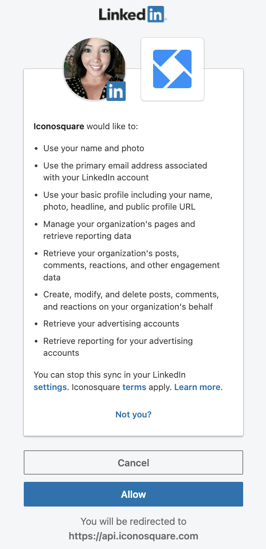
- You will then be redirected back to Iconosquare, and shown a list of the LinkedIn pages that you are Super Admin of.
You will only be able to add LinkedIn pages where you are listed as Super Admin.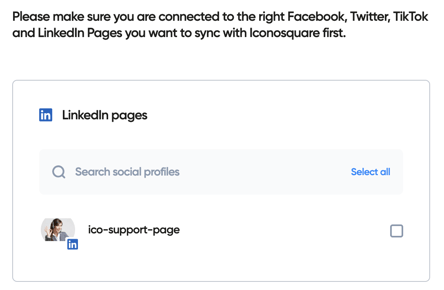
- Please select the tick box next to the LinkedIn page you wish to add to your Iconosquare account and you are all set!
Troubleshooting
If the LinkedIn page you're trying to add is not listed, please follow these steps to make sure you have the correct role on the page:
- Go to https://www.linkedin.com and log into your LinkedIn personal profile.
-
Open the LinkedIn page you want to add.
-
On the left-hand side column, scroll down and click on Settings:
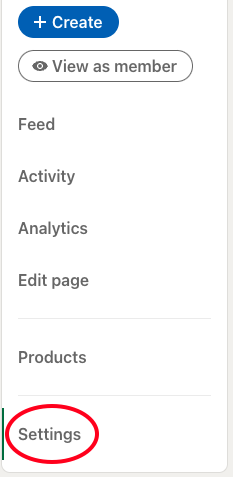
- Click on Manage admins.
-
Check your role: you must be a Super Admin to connect the page to Iconosquare. If you’re not, make sure to ask an existing Super Admin to grant you this role.
No profile slots left?
If you’ve used all your profile slots, just click "Change your plan" on the right-hand side of the Social Profiles page. You will be able to upgrade your plan or purchase more profile slots.
Can I add my personal LinkedIn profile to Iconosquare?
No. LinkedIn analytics on Iconosquare relate to LinkedIn pages only, not personal profiles.
Whilst you will need to log in using your personal LinkedIn account credentials, this just provides us with access to the LinkedIn pages you have admin access to. We're unable to provide you with data relating to your personal LinkedIn profile.