Can I export my dashboard?
You can export the data on your dashboards, but, it doesn't end there... you can even schedule these reports and forget about manually creating them every time!
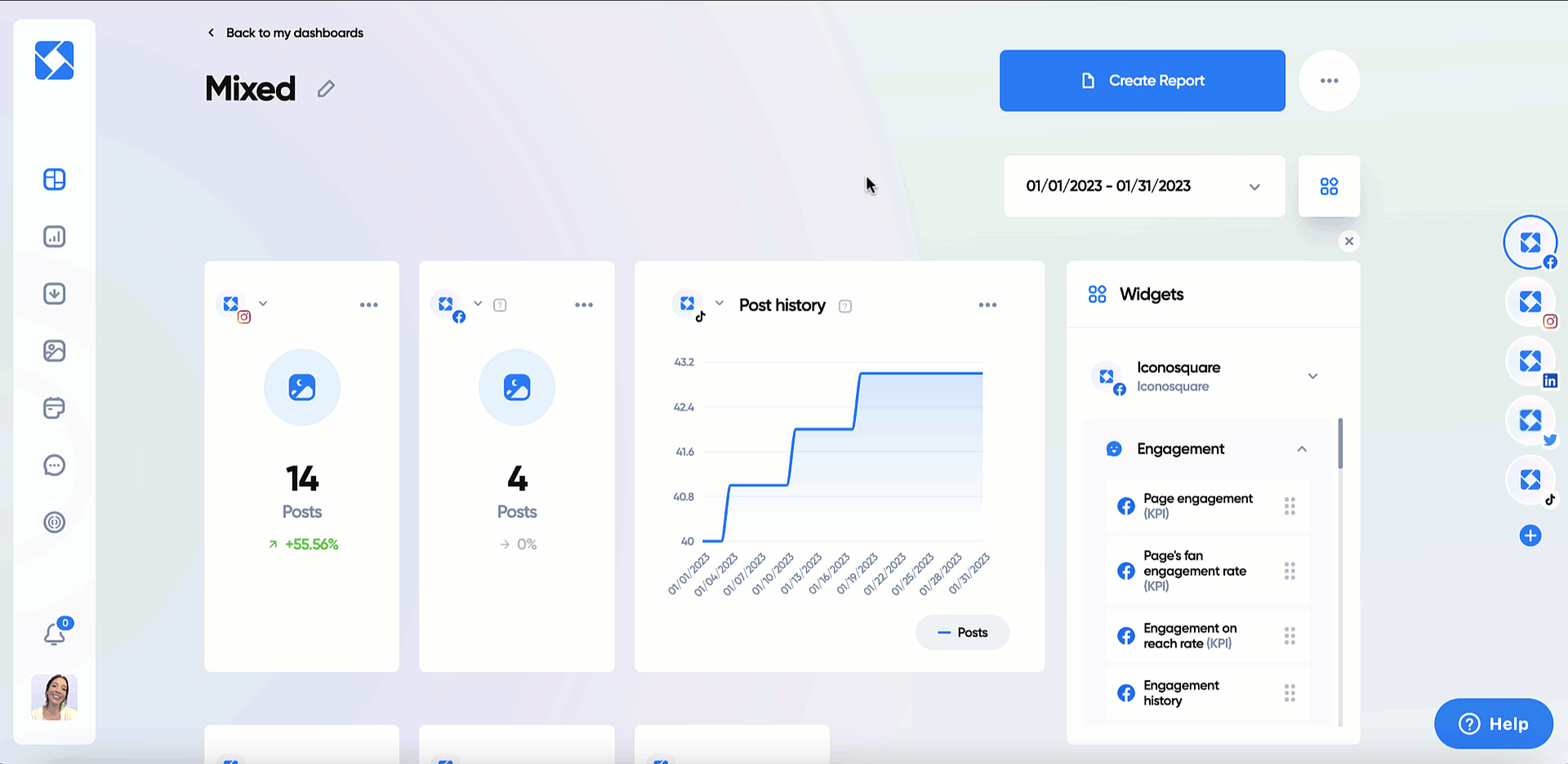 How do I schedule a dashboard report to be sent?
How do I schedule a dashboard report to be sent?
To export your dashboard, simply click on Create report at the top right-hand corner of the dashboard you want to export, choose the email you want it to be sent to, and select either XLS or PDF:
You can schedule the sending of this dashboard report by going to the Reports section of Iconosquare.
- Go to the Reports section by clicking on the ⬇️ icon in the side menu on the left of your screen
![]()
-
Click on New Report at the top right of your screen and select the type Dashboard
-
Select the dashboard(s) you are interested in from the list on the right.
-
Enter a title, a format (XLS or PDF), and choose if you want to receive it by e-mail.
-
You can also choose to schedule the generation of the report, for example every week, month, etc.
-
Define a period
-
Click on Create report
![]()
Need a reminder of how to set up your dashboard? Read how to do this here!