How to use Publishing for a Group of profiles
In this article we'll talk about how to use Groups to help you transform the way you handle publishing multiple social media profiles.
Reminder:
To switch to the group view, just toggle to the right on the toolbar on the right of the screen as below:
![]()
Group Calendar View:
You can seamlessly manage and visualize content schedules across various social media profiles in one unified calendar. This not only streamlines the planning process but also ensures a cohesive and strategic approach to content scheduling.
- After choosing your desired group, navigate to "Calendar View" under the Publishing tab. This will grant you access to the comprehensive global calendar view.
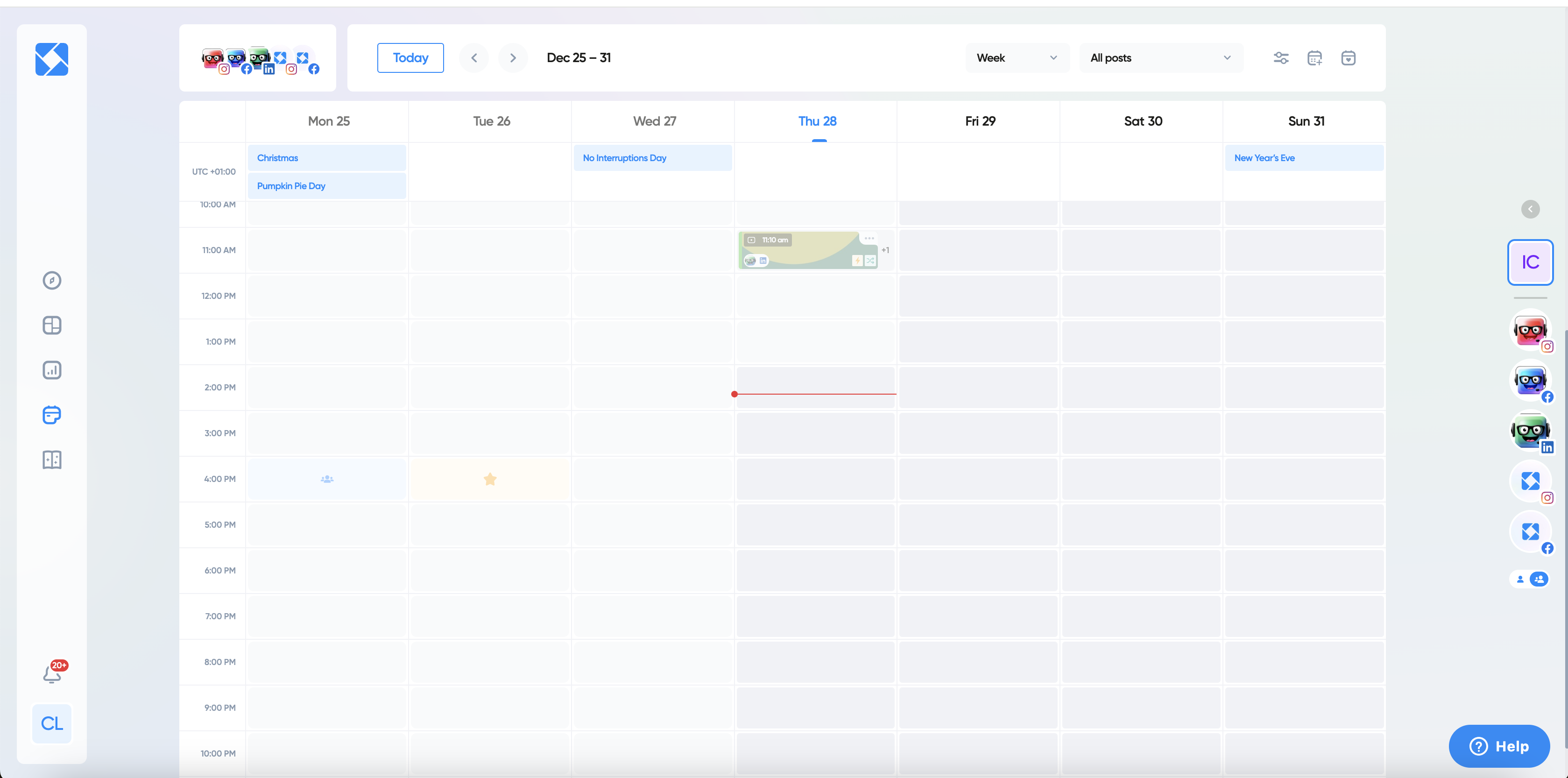
- Proceed to schedule a post by selecting the desired profiles within the group at the start of the scheduling process.
![]()
- Upon completion of scheduling, your post will seamlessly appear within this intuitive calendar view.
![]()
Enhanced Collaboration Area:
In addition to the multi-profile calendar, group publishing enhances collaboration among team members.
It functions identically to our collaboration area, with the only distinction being that the link shared with your collaborators affords team members the opportunity to review all scheduled posts associated with the social profiles within the designated groups.
![]()